class: center, middle background-image: url(images/title_background.jpg) background-size: cover # Why Shiny modules will (really) make future you smile! ## Eric Nantz South Coast MA UseR! Group | 5 November 2020 .twitter[ @theRcast ] Slides available at [bit.ly/shinymod2020](https://bit.ly/shinymod2020) --- class: middle, center background-image: url(images/title_background.jpg) background-size: cover # Find me at ... [<i class="fab fa-github "></i> @rpodcast](https://github.com/rpodcast) [<i class="fab fa-twitter "></i> @theRcast](https://twitter.com/theRcast) [<i class="fas fa-tv "></i> Shiny Developer Series](https://shinydevseries.com) [<i class="fas fa-microphone "></i> R Podcast](https://r-podcast.org) [<i class="fas fa-microphone "></i> R Weekly Highlights](https://rweekly.fireside.fm/) --- # Why should you care? .right-column[ <img src="images/futurehomeproblem.gif" width="100%" /> ] .left-column[ * Shiny apps often become popular **quickly** ] --- # Why should you care? .right-column[ <img src="images/futurehomeproblem.gif" width="100%" /> ] .left-column[ * Shiny apps often become popular **quickly** * Repeating yourself gets old even **more quickly**! ] --- # Why should you care? .right-column[ <img src="images/futurehomeproblem.gif" width="100%" /> ] .left-column[ * Shiny apps often become popular **quickly** * Repeating yourself gets old even **more quickly**! * Organizes app into *distinct* and *composable* pieces ] --- # Modules sound hard ... The technical benefits of modules are not exactly intuitive to a new Shiny developer: - A smaller version of a Shiny app - Avoid namespace collisions when using same widget across different parts of your app - Always composed of 2 components: UI and Server -- ### Do you have to be an expert Shiny Developer to use modules? -- 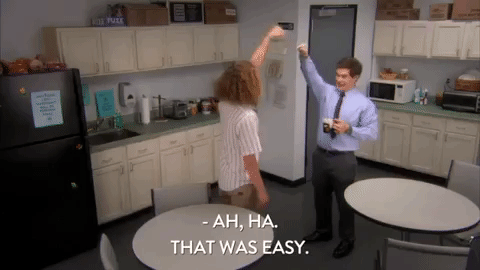 --- # Creating a Module .panelset[ .panel[.panel-name[RStudio Snippet] ```r snippet shinymod ${1:name}_UI <- function(id) { ns <- NS(id) tagList( ${0} ) } ${1:name}_mod <- function(input, output, session) { } ``` ] .panel[.panel-name[Golem] ```r golem::add_module("plot") ``` ] .panel[.panel-name[UI Component] ```r #' plot UI Function #' #' @description A shiny Module. #' #' @param id,input,output,session Internal parameters for {shiny}. #' #' @noRd #' #' @importFrom shiny NS tagList mod_plot_ui <- function(id){ ns <- NS(id) tagList( ) } ``` ] .panel[.panel-name[Server Component] ```r #' plot Server Function #' #' @noRd mod_plot_server <- function(input, output, session){ ns <- session$ns } ``` ] .panel[.panel-name[Calls] ```r ## To be copied in the UI # mod_plot_ui("plot_ui_1") ## To be copied in the server # callModule(mod_plot_server, "plot_ui_1") ``` ] ] --- class: middle, center background-image: url(images/title_background.jpg) background-size: cover # Demo Time! --- class: center <blockquote class="twitter-tweet tw-align-center"><p lang="en" dir="ltr">It was long 🕗 coming ... here's my 1st-ever <a href="https://twitter.com/hashtag/TidyTuesday?src=hash&ref_src=twsrc%5Etfw">#TidyTuesday</a> post! <br>🦕 Meet {shinysaurus}, a <a href="https://twitter.com/hashtag/rstats?src=hash&ref_src=twsrc%5Etfw">#rstats</a> <a href="https://twitter.com/hashtag/shiny?src=hash&ref_src=twsrc%5Etfw">#shiny</a> app exploring the datasaurus dozen!<br>📹 I joined <a href="https://twitter.com/ellis_hughes?ref_src=twsrc%5Etfw">@ellis_hughes</a> & <a href="https://twitter.com/OSPpatrick?ref_src=twsrc%5Etfw">@OSPpatrick</a> in <a href="https://twitter.com/tidy_explained?ref_src=twsrc%5Etfw">@tidy_explained</a> TidyX ep32! <a href="https://t.co/7ADOHex3rg">https://t.co/7ADOHex3rg</a><br>📊 app: <a href="https://t.co/WOWfrQXEj6">https://t.co/WOWfrQXEj6</a><br><br>demo 👇 <a href="https://t.co/ksbs8KVHyf">pic.twitter.com/ksbs8KVHyf</a></p>— The R-Podcast (Eric) (@theRcast) <a href="https://twitter.com/theRcast/status/1317920405387157505?ref_src=twsrc%5Etfw">October 18, 2020</a></blockquote> <script async src="https://platform.twitter.com/widgets.js" charset="utf-8"></script> --- # Levelling Up - [A beginner's guide to Shiny modules by Emily Riederer](https://emilyriederer.netlify.app/post/shiny-modules) - [`shinySaurus` application](https://github.com/rpodcast/shinysaurus) - Effective use of Shiny Modules talk from `rstudio::conf(2019)`: [repo](https://github.com/rpodcast/rsconf-2019), [slides](https://bit.ly/modules2019), [recording](https://rstudio.com/resources/rstudioconf-2019/effective-use-of-shiny-modules-in-application-development/) - [Using {shiny} Modules](https://engineering-shiny.org/structure.html#using-shiny-modules) chapter from [Engineering Production-Grade Shiny Apps](https://engineering-shiny.org/) - [Shiny Modules](https://mastering-shiny.org/scaling-modules.html) chapter from [Mastering Shiny](https://mastering-shiny.org/index.html) - [Communication between modules and its whims](https://rtask.thinkr.fr/blog/communication-between-modules-and-its-whims/) - [Communication between modules article on Shiny dev center](https://shiny.rstudio.com/articles/communicate-bet-modules.html) - [Super solutions for Shiny Apps #1: Using Session Data](https://appsilon.com/super-solutions-for-shiny-architecture-1-of-5-using-session-data/) - Shiny Developer Series: [shinydevseries.com](https://shinydevseries.com)